If you aren’t sure on which of your hard disks you should install Windows so as to improve its performance or you simply want to measure the speed your HD is working at, this simple program will provide you with reliable information.
The program works with any type of storage device (CD's, DVD's, Hard Disks...) and supports NTFS and FAT32 formats for hard disks.
To use it select the unit you want to measure and then see the sustained and burst data transfer rates in real time on its detailed graphs.
It can also prove very useful in watching speed curves and detecting how long your unit takes to work when in full performance (dvd, cd...) and if it is constant.

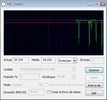












Comments
There are no opinions about HD Speed yet. Be the first! Comment